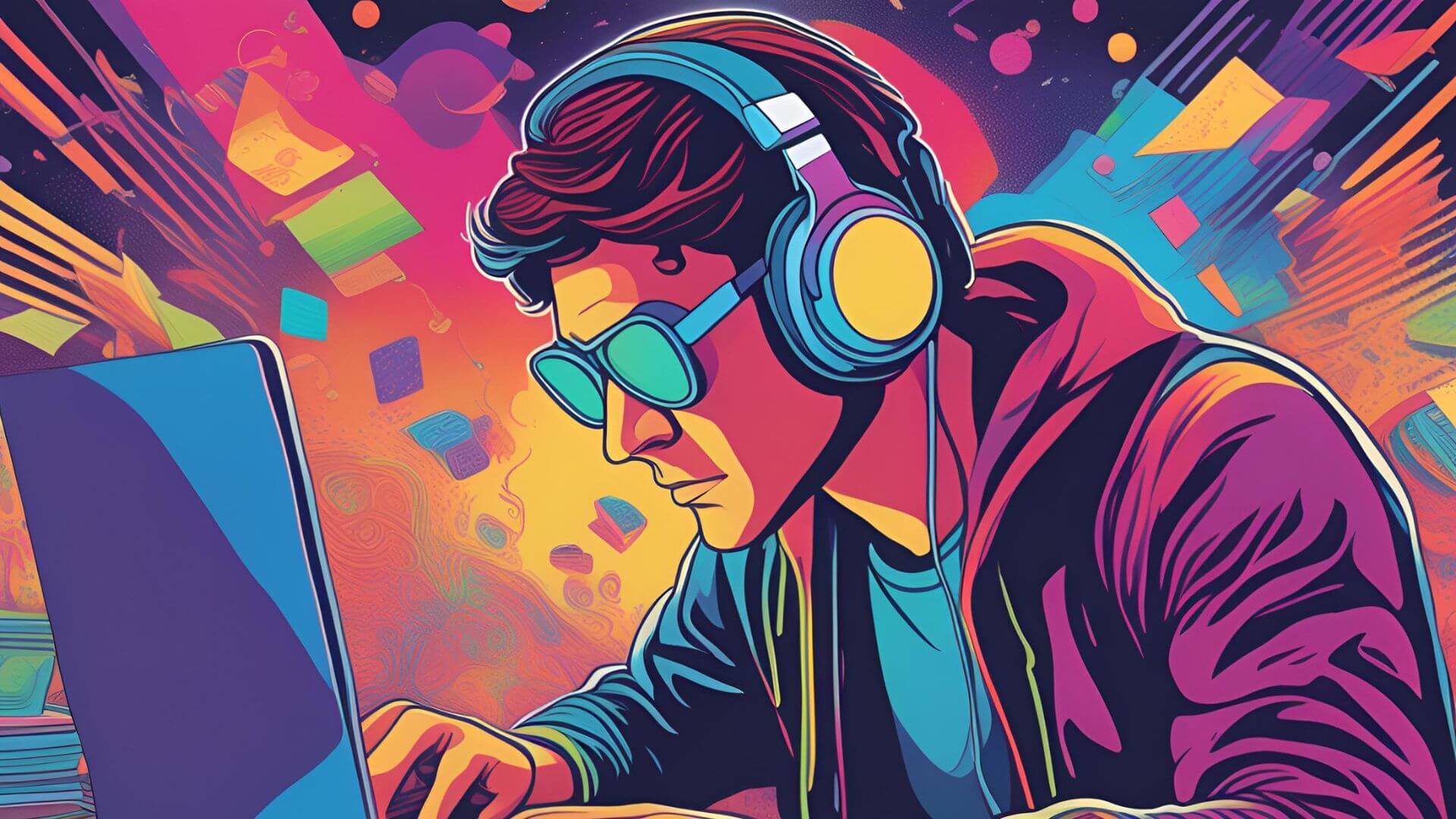· Sachiv Paruchuri · Leadership · 5 min read
The Engineering Manager’s Guide to Reducing Context-Switching on Your Team
Context-switching can drain your engineering team’s productivity. This guide for engineering managers offers actionable strategies to help your team stay focused, work efficiently, and achieve better results.

NotebookLM-powered podcast episode discussing this post:
As an engineering manager, you’ve likely witnessed how quickly context-switching can derail your team’s productivity. One minute, a developer is deep in the flow state, tackling a complex feature, and the next, they’re pulled into a meeting, assigned a bug to fix, or asked to review code. Boom—focus shattered.
This constant shifting doesn’t just slow progress; it’s also mentally exhausting for your team. And let’s be honest: in today’s fast-paced, deadline-driven work environments, context-switching feels almost unavoidable. But here’s the thing—it’s not.
In this guide, we’ll explore the sneaky ways context-switching disrupts your engineering team, how to recognize it, and, most importantly, what you can do to reduce it. From workflow adjustments to smarter tools and techniques, you’ll learn actionable strategies to help your team stay in the zone, work efficiently, and meet deadlines without feeling stretched too thin.
Why Is Context-Switching Such a Big Problem?
Let’s start with the basics: context-switching happens whenever someone has to jump between tasks or projects, interrupting their focus. This doesn’t sound too bad on the surface, right? But here’s the catch—every time a developer shifts their attention, it takes significant mental effort to “reboot” their brain and get back into the groove.
Here’s why it’s such a problem for engineering teams:
- It kills productivity. Studies show that it can take up to 23 minutes to regain focus after an interruption. Imagine that happening multiple times a day.
- Code complexity requires deep focus. Unlike simpler tasks, writing or debugging code demands uninterrupted time for problem-solving. Frequent interruptions lead to more errors and slower progress.
- It’s mentally draining. Switching gears constantly tires out your team, increasing stress and burnout risks.
In short, context-switching is like having multiple browser tabs open on your brain—it slows everything down and eats up precious energy.
Signs Your Team Is Struggling with Context-Switching
Not sure if context-switching is an issue for your team? Here are some red flags to watch out for:
- Missed deadlines or slower-than-usual progress: Frequent interruptions may be pulling developers away from focused work.
- Increased error rates: When engineers juggle too much, they’re more likely to make mistakes.
- Frustration or burnout complaints: If your team is consistently stressed, context-switching could be a root cause.
- Over-scheduled calendars: Too many meetings or ad-hoc requests leave little time for uninterrupted coding.
The first step to reducing context-switching is recognizing its impact. Once you’ve identified it, you can start implementing strategies to address it.
How Engineering Managers Can Reduce Context-Switching
Ready to tackle context-switching head-on? Here are practical strategies to help your team regain focus and productivity:
1. Set Clear Priorities
- Use a single source of truth, like a task management tool (e.g., Jira, Trello, or Asana), to outline priorities.
- Make sure everyone knows what’s most important so they’re not constantly shifting gears.
- Avoid overloading your team by focusing on a few key goals at a time.
2. Batch Similar Tasks
Group similar activities together to minimize cognitive switching. For instance:
- Schedule code reviews during a specific block of time.
- Reserve mornings for deep work (coding, debugging) and afternoons for meetings.
This way, engineers can focus on one type of work without constantly switching between contexts.
3. Enforce “No-Meeting” Blocks
Give your team uninterrupted time to focus by creating “no-meeting” blocks on their calendars.
- For example, declare 10 a.m.–12 p.m. as “focus time” every day.
- Encourage everyone (including managers) to respect these boundaries.
4. Streamline Communication Channels
Too many Slack messages, emails, and pings? That’s a surefire way to destroy focus.
- Define communication protocols. For example, use Slack for quick updates and emails for detailed discussions.
- Introduce “async-first” communication for non-urgent matters.
5. Minimize Ad-Hoc Requests
Avoid interrupting developers with random requests. Instead:
- Use weekly standups or sprint planning sessions to address upcoming needs.
- Add non-urgent tasks to a backlog for later prioritization.
6. Encourage Time-Blocking
Teach your team to use time-blocking to structure their days.
- Developers can set aside specific hours for coding, debugging, or other tasks.
- This reduces the likelihood of being derailed by sudden requests.
7. Leverage Automation Tools
Take advantage of tools that automate repetitive tasks, such as:
- CI/CD pipelines to streamline deployments.
- GitHub actions for code integrations.
Automation frees up time for engineers to focus on high-priority tasks.
Tools to Help Reduce Context-Switching
The right tools can make a world of difference in keeping your team focused. Here are a few worth considering:
- Task Management: Tools like Jira, Linear, or Trello for organizing tasks and reducing chaos.
- Communication: Async platforms like Twist or Notion to cut down on constant messaging.
- Time Management: Clockify or RescueTime to track and optimize how time is spent.
- Collaboration: Pair tools like Figma for design handoffs or Miro for brainstorming to keep work centralized.
Building a Culture That Reduces Context-Switching
Beyond tools and processes, fostering a team culture that values focus is critical. Here’s how:
Lead by Example
As a manager, avoid bombarding your team with last-minute requests or unnecessary interruptions. Respect their focus time.Promote Mindful Work Habits
Encourage your team to log off when they’re done for the day. Overworking leads to burnout, which only exacerbates context-switching issues.Celebrate Deep Work
Acknowledge and reward team members who stay focused and complete high-quality work.Encourage Feedback
Ask your team what’s distracting them and adjust processes accordingly. Sometimes, small tweaks make a big difference.
FAQs
1. How does context-switching impact productivity?
Context-switching slows productivity by interrupting focus and making it harder for engineers to re-engage with tasks. It increases errors, delays deadlines, and drains mental energy.
2. How do I balance reducing context-switching with meeting deadlines?
Prioritize tasks carefully and set clear expectations. Use sprint planning to focus on what’s most critical and reserve uninterrupted time for high-priority tasks.
3. What tools are best for minimizing context-switching?
Tools like Jira, Slack (with strict rules), or asynchronous platforms like Notion can reduce unnecessary interruptions. Time-blocking apps like Clockify are also useful for structuring work hours.
Final Thoughts
Reducing context-switching is one of the best gifts you can give your engineering team. By setting clear priorities, streamlining communication, and creating space for uninterrupted work, you’ll not only boost productivity but also create a healthier, more fulfilling work environment.
As an engineering manager, your role isn’t just about hitting deadlines—it’s about helping your team work smarter, not harder. Start small, implement these strategies, and watch as your team’s focus and efficiency skyrocket.